For a while now, we on the Visual Language team at Prezi have been itching to create some templates in matching styles. Of course functionality and versatility are priority #1, but there are a few design styles that really speak to us, and happen to work very well in a zooming environment like Prezi. This is the first of a 2-part post about these designer-series templates.
LOW-POLY
Low-poly landscapes by Tim Reynolds
I’m a huge fan of the recent trend of designing in 3D software with a low-poly-count. This style first caught my eye when the amazing work of Tim Reynolds began to surface online. Somehow Tim manages to encompass elegance, whimsy, and professionalism all at the same time. It dawned on us that this art style would feel right at home in Prezi’s template chooser.
Masterful vector art
by Breno Bittencourt
We experimented with Cinema4D (ambient occlusion FTW!) and attempted to recreate some classic Prezi metaphors in this style, with great success! However C4D does not export vector files. So zooming too deeply into our artwork would result in pixelated backgrounds. But then the low-poly studies of Breno Bittencourt caught our eye and drove the point home that, with a little hard work, a person can achieve elegant low-poly vector designs using Illustrator alone.
Using a cross-disciplinary approach, we created artwork using C4D in order to get the ideal lighting and geometry, then traced the renders in Illustrator, point-by-point. The end result is a nice rich low-poly design that stays sharp no matter how far you zoom in.
Try them yourself! Go to Prezi.com and start a new prezi. You can find them in the template chooser (hint: you can type “low-poly” in the search field to filter the results)
Exploration: Boldy go where no presenter has gone before
Journey to the Top: Be the first to plant your flag
Iceberg: Reveal hidden opportunity
Discovery: Locate diamonds in the rough
credit to the amazing Balazs Turai for this beautiful hand-crafted design
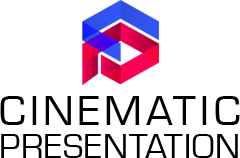





Recent Comments