Part 2-of-2 about the new designer-series Prezi templates we’ve been working on at Prezi.
POSTER-STYLE
Two-color silk screen posters absolutely kick ass
One challenge in designing versatile templates is figuring out how to keep background art looking great, even if the presenter wants to change the theme colors of their presentation. Over the last year, we’ve come up with some pretty cool techniques for making “color-safe backgrounds”, using only black and white tones. These explorations have led us to really appreciate the beautiful simplicity of 2 and 3-color screen printing.
One of Hans Hartmann’s most beautiful designs
One day I stumbled upon this poster (right) by an obscure swiss designer named Hans Hartmann (1913-1991). I was curious to see how well this style would translate into a zooming environment like Prezi, so I spent some time creating a Hans Hartmann tribute template. The results were actually quite eye-opening. When you zoom in, the grayscale elements become grainy, but it feels intentionally so, due to the silk screen style. Also the low-contrast photographic elements don’t overpower the text.
Inspired by this, I set about creating a batch of templates that match. Each one features a two-color gradient background color, grayscale photography, and solid black and white vector elements. My favorite of these by far is Transportation, which has a verstatile info-graphic look and was inspired by the famous animated intro sequence from Steven Spielberg’s 2002 film “Catch Me If You Can”
Try them yourself! Go to Prezi.com and start a new prezi. You can find them in the template chooser (hint: you can type “poster” or “silk screen” in the search field to filter the results)
Fork in the Road: a tribute to Hans Hartmann
Transportation: an info graphic template in a Saul Bass style
Journey to the Top: reveal your path to success
Bullhorn: Broadcast your message loud and clear
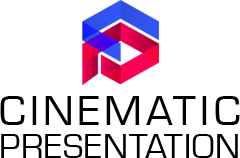





Recent Comments